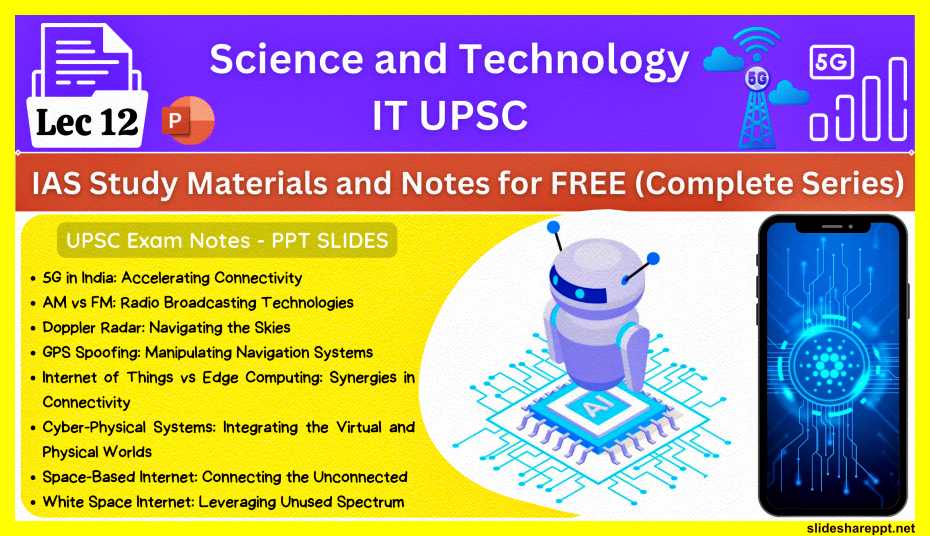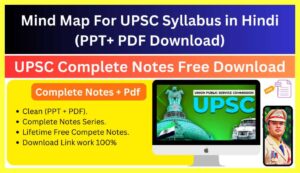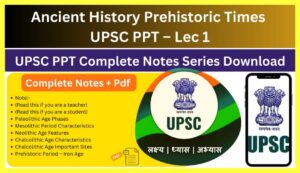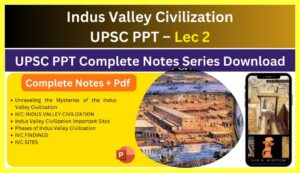Science and Technology Information Technology UPSC
Contents
- 1 Science and Technology Information Technology UPSC
- 2 UPSC Prelims PPT Bundle Product Details
- 3 (BUY ONLINE)
- 3.1 Check Price & Buy (Redirects to Pricing Page)
- 3.2 Navigating the Digital Landscape: A Comprehensive Journey through Information Technology
- 3.3 Electromagnetic Spectrum: The Invisible Backbone
- 3.4 Generations of Mobile Technology: 1G to 10G and Beyond
- 3.5 FDMA, TDMA, CDMA: The Architecture of Wireless Communication
- 3.6 GSM vs EDGE vs GPRS: A Comparative Analysis
- 3.7 LTE vs VoLTE vs VoWiFi: Revolutionizing Voice and Data Services
- 3.8 5G Technologies: Millimeter Waves, Massive MIMO, and Edge Computing
- 3.9 5G in India: Accelerating Connectivity
- 3.10 AM vs FM: Radio Broadcasting Technologies
- 3.11 Doppler Radar: Navigating the Skies
- 3.12 GPS Spoofing: Manipulating Navigation Systems
- 3.13 Internet of Things vs Edge Computing: Synergies in Connectivity
- 3.14 Cyber-Physical Systems: Integrating the Virtual and Physical Worlds
- 3.15 Space-Based Internet: Connecting the Unconnected
- 3.16 White Space Internet: Leveraging Unused Spectrum
- 3.17 PM-WANI: Empowering Public Wi-Fi Networks
- 3.18 Communication Technology: Bluetooth, WiFi, Wi-Max, Li-Fi
- 3.19 RFID vs NFC vs Bluetooth: Wireless Communication Protocols
- 3.20 Wireless Charging: Cutting the Cord
- 3.21 Surface Web vs Deep Web vs Dark Web: Navigating Online Realms
- 3.22 Cloud Computing: The Virtual Infrastructure
- 3.23 Digi Locker and eHospital: Transforming Digital Governance
- 3.24 Supercomputing: National & International Frontiers
- 3.25 National Supercomputing Mission: Advancing Computational Capabilities
- 3.26 National Knowledge Network: Connecting Academic Institutions
- 3.27 Supercomputing vs Quantum Computing: Toward Unprecedented Speeds
Today we have shared Notes related to Science and Technology Information Technology UPSC, Science & Technology Notes For the UPSC Exam, In the ever-evolving landscape of Information Technology (IT), the world has witnessed remarkable strides that have redefined the way we communicate, access information, and conduct business. From the early days of mobile telephony to the emergence of cutting-edge technologies like 5G and quantum computing, this article explores the diverse facets of IT, unraveling the intricacies of communication technologies, networking, and the transformative power of digital systems.
Science and Technology Information Technology UPSC Pre
(PPT Lec 12)
Important:-
- If you are viewing this PPT on your phone, please make it full screen and then view it. (Press: 3 dots in PPT, then Full Screen)
- If you have a problem while clicking on next, (Just tap) on the slide instead of clicking Next Botton.
- FOR A BETTER VIEW PRESS Ctrl + Shift + F ON A PC OR LAPTOP.
- Whatever is written in the PPT is different and whatever is written below is different.
UPSC Prelims PPT Bundle Product Details
(BUY ONLINE)
| Placement / Section | Details / Click To Action Text |
|---|---|
| Title | UPSC Prelims PPT Notes (BUNDLE) |
| Number of PPTs / Slides | 160+ PPTs |
| Delivery Method | Instant Access after Payment (Google Drive Folder) |
| Additional Info | Full UPSC Prelims Coverage, Study-Friendly PPT Format |
| Copyright / Ownership | Self-made Notes (slideshareppt.net) |
| Payment | Online Gateway – QR, CREDIT CARD, UPI etc… |
| Pricing / Purchase CTA |
Check Price & Buy (Redirects to Pricing Page) |
| Demo Link | View Sample Slides (Click to Open Demo) |
In the ever-evolving realm of Information Technology (IT), our interconnected world relies on a complex web of technologies and systems that facilitate communication, computation, and data exchange. From the electromagnetic spectrum to the advent of quantum computing, this article will explore the diverse facets of IT, providing insights into its historical evolution, current applications, and the promising future it holds.
Electromagnetic Spectrum: The Invisible Backbone
Below is a table providing an overview of the electromagnetic spectrum, including its various segments and corresponding applications.
| Segment | Wavelength Range | Applications | Examples |
|---|---|---|---|
| Radio Waves | 1 mm to 100 km | Broadcasting, telecommunications, navigation systems, AM/FM radio. | AM radio waves, FM radio waves, TV broadcasting. |
| Microwaves | 1 mm to 1 meter | Microwave ovens, satellite communication, radar systems, Wi-Fi. | Microwave ovens, satellite communication, Wi-Fi signals. |
| Infrared Radiation | 700 nm to 1 mm | Thermal imaging, remote controls, infrared spectroscopy. | Night vision devices, TV remote controls. |
| Visible Light | 400 nm to 700 nm | Human vision, optical communications, photography. | Colors of the rainbow, sunlight. |
| Ultraviolet Radiation | 10 nm to 400 nm | UV sterilization, medical applications, forensic analysis. | UV lamps, blacklight, UV in forensic investigations. |
| X-rays | 0.01 nm to 10 nm | Medical imaging (X-ray radiography), airport security scanners. | Medical X-rays, baggage scanners at airports. |
| Gamma Rays | Less than 0.01 nm (10 picometers) | Cancer treatment, nuclear medicine, sterilization of medical equipment. | Gamma knife in cancer treatment, gamma ray sterilization. |
This table provides an overview of the electromagnetic spectrum, highlighting the different segments, their wavelength ranges, applications, and examples. The electromagnetic spectrum serves as the invisible backbone of various technologies, playing a crucial role in communication, medical imaging, and everyday applications.
Generations of Mobile Technology: 1G to 10G and Beyond
Below is a table providing an overview of the generations of mobile technology from 1G to 10G and beyond, along with illustrative examples:
| Generation | Description | Key Features | Examples |
|---|---|---|---|
| 1G (First Generation) | Analog cellular networks providing voice communication. | Voice-only, limited coverage, low capacity. | Advanced Mobile Phone System (AMPS), NMT. |
| 2G (Second Generation) | Digital networks enabling voice and limited data services. Introduction of SMS. | Digital voice, SMS, better capacity and security. | GSM, CDMA, IS-95. |
| 3G (Third Generation) | High-speed data transmission, enabling mobile internet, video calls, and multimedia services. | Mobile internet, video calls, higher data rates. | UMTS, CDMA2000. |
| 4G (Fourth Generation) | Enhanced data rates, providing high-speed internet, improved multimedia streaming, and support for IP-based services. | High-speed internet, improved voice quality, low latency. | LTE, WiMAX. |
| 5G (Fifth Generation) | Ultra-fast data rates, low latency, massive device connectivity, and support for IoT. | Multi-Gbps data rates, low latency, massive device connectivity. | 5G NR (New Radio). |
| 6G (Sixth Generation) | Anticipated improvements in data rates, latency, and connectivity, paving the way for advancements in AI, holographic communication, and immersive experiences. | Enhanced AI integration, holographic communication, improved connectivity. | Still in conceptual phase; no standardized technology. |
| 7G to 10G (Hypothetical) | Speculative generations with anticipated improvements in speed, connectivity, and technological capabilities, envisioning futuristic applications. | Advanced AI, seamless connectivity, potential for revolutionary technologies. | No standardized technology; speculative at this stage. |
| Beyond 10G | Beyond 10th generation, representing the hypothetical evolution of mobile technology with unprecedented speeds, ultra-low latency, and capabilities beyond current imagination. | Speculative advancements in data rates, connectivity, and transformative technologies. | Currently speculative; technological advancements ongoing. |
This table provides an overview of the generations of mobile technology, starting from 1G to the hypothetical beyond 10G. Each generation has brought significant advancements in terms of speed, connectivity, and capabilities, with the ongoing evolution leading towards transformative possibilities in the mobile communication landscape.
FDMA, TDMA, CDMA: The Architecture of Wireless Communication
Below is a table providing an overview of wireless communication architectures: FDMA (Frequency Division Multiple Access), TDMA (Time Division Multiple Access), and CDMA (Code Division Multiple Access).
| Architecture | Description | Key Features | Examples |
|---|---|---|---|
| FDMA (Frequency Division Multiple Access) | Divides the frequency spectrum into multiple channels, each allocated to a specific user during a communication session. | Each user has a dedicated frequency band, allowing simultaneous communication. | Analog radio broadcasting, first-generation (1G) cellular systems. |
| TDMA (Time Division Multiple Access) | Divides the time into slots, and each user is allocated a specific time slot for transmitting data. | Users share the same frequency but transmit in different time slots. | GSM (Global System for Mobile Communications), second-generation (2G) cellular systems. |
| CDMA (Code Division Multiple Access) | Allows multiple users to share the same frequency spectrum simultaneously by assigning a unique code to each user’s data. | Users transmit data simultaneously on the same frequency using unique codes. | CDMA2000, WCDMA (Wideband Code Division Multiple Access), third-generation (3G) cellular systems. |
This table provides an overview of FDMA, TDMA, and CDMA, highlighting their architectures, key features, and examples. These multiple access techniques play a crucial role in optimizing the use of the frequency spectrum and enabling efficient communication in wireless networks.
GSM vs EDGE vs GPRS: A Comparative Analysis
Below is a table providing a comparative analysis of GSM (Global System for Mobile Communications), EDGE (Enhanced Data Rates for GSM Evolution), and GPRS (General Packet Radio Service):
| Aspect | GSM (2G) | EDGE (2.5G) | GPRS (2.5G) |
|---|---|---|---|
| Technology | Second Generation (2G) | 2.5 Generation (2.5G) | 2.5 Generation (2.5G) |
| Data Transfer Rate | Up to 9.6 kbps for circuit-switched data | Up to 384 kbps for packet-switched data | Up to 171.2 kbps for packet-switched data |
| Key Advancements | Voice and text messaging | Improved data rates for internet browsing, multimedia messaging | Introduction of packet-switching for more efficient data transmission |
| Implementation | Overlay on existing analog systems; primarily for voice | Overlay on GSM networks; backward compatible with GSM | Overlay on GSM networks; packet-switching integrated for data services |
| Packet Switching | Not originally designed for packet-switching | Improved support for packet-switching | Designed for packet-switching, allowing simultaneous voice and data |
| Network Architecture | Circuit-switched for voice, separate data networks | Circuit-switched for voice, packet-switched for data | Circuit-switched for voice, packet-switched for data |
| Efficiency | Less efficient for data due to circuit-switching nature | Improved efficiency for data compared to GSM | More efficient data transmission compared to GSM |
| Usage Scenario | Voice calls, text messaging | Internet browsing, multimedia messaging | Email, internet browsing, efficient data transfer for various applications |
| Timeline | Introduced in the early 1990s | Evolved from GSM in the early 2000s | Evolved from GSM in the late 1990s |
| Examples | Classic GSM networks around the world | EDGE networks deployed as an enhancement to GSM networks | GPRS-enabled networks providing data services over GSM infrastructure |
This table provides a comparative analysis of GSM, EDGE, and GPRS, focusing on various aspects such as technology, data transfer rates, key advancements, network architecture, and usage scenarios. Each technology represents a step forward in enhancing mobile data capabilities within the evolving landscape of mobile communications.
LTE vs VoLTE vs VoWiFi: Revolutionizing Voice and Data Services
Below is a table providing a comparative analysis of LTE (Long-Term Evolution), VoLTE (Voice over LTE), and VoWiFi (Voice over WiFi), highlighting their features and applications:
| Aspect | LTE | VoLTE | VoWiFi |
|---|---|---|---|
| Technology | 4G cellular network technology | A voice communication service over the LTE network | A voice communication service over a WiFi network |
| Data Transfer Rate | High-speed data transfer, up to several hundred Mbps | Prioritizes voice calls over LTE, with simultaneous data transmission | Leverages WiFi for voice calls, with simultaneous data transmission |
| Quality of Service | Primarily designed for high-speed data services | Prioritizes voice quality and reliability over LTE data | Prioritizes voice quality over WiFi data traffic |
| Voice Quality | Standard voice quality, similar to traditional cellular calls | High-definition (HD) voice quality, better than 3G and traditional calls | HD voice quality, similar to VoLTE, with potential variations based on WiFi conditions |
| Coverage | Widespread coverage in cellular networks | Relies on LTE network coverage | Requires WiFi network coverage |
| Call Setup Time | Typically shorter call setup time compared to 3G networks | Faster call setup times compared to non-VoLTE calls | Similar to VoLTE, with potential variations based on WiFi network conditions |
| Simultaneous Services | Allows simultaneous voice calls and data usage | Enables simultaneous voice calls and LTE data usage | Allows simultaneous voice calls and WiFi data usage |
| Standby Power Usage | Generally lower standby power usage compared to 3G | VoLTE can be more power-efficient than non-VoLTE calls | WiFi calling may consume more power compared to traditional cellular calls |
| Examples | LTE networks worldwide, including various LTE-Advanced deployments | Carriers offering VoLTE services globally | Carriers and applications supporting WiFi calling worldwide |
This table provides a comparative analysis of LTE, VoLTE, and VoWiFi, focusing on various aspects such as technology, data transfer rates, voice quality, coverage, and examples. Each technology plays a crucial role in enhancing voice and data services, catering to the evolving needs of mobile communication.
5G Technologies: Millimeter Waves, Massive MIMO, and Edge Computing
Below is a table providing a comparative analysis of 5G technologies: Millimeter Waves, Massive MIMO, and Edge Computing, highlighting their features and applications:
| Aspect | Millimeter Waves | Massive MIMO | Edge Computing |
|---|---|---|---|
| Frequency Range | Extremely high-frequency bands, typically 24 GHz and above | Utilizes multiple antennas (hundreds or more) at the base station | Involves processing data closer to the data source, at the network edge |
| Data Transfer Rate | High data transfer rates, potentially several Gbps | Increased capacity and spectral efficiency through multiple antennas | Low-latency data processing, reducing the need for data to travel to central servers |
| Propagation | Limited coverage due to susceptibility to obstacles and weather | Improved coverage and reliability in densely populated areas | Enhanced responsiveness and reduced latency in data processing |
| Use Cases | Ideal for high-density urban areas, fixed wireless access, and indoor deployments | Suitable for high-traffic areas, dense urban environments, and stadiums | Applications include IoT, real-time analytics, augmented reality (AR), and virtual reality (VR) |
| Challenges | Limited coverage range, and challenges in penetrating obstacles | Requires precise coordination, increased computational complexity | Security concerns, potential bandwidth limitations at the edge |
| Examples | Verizon’s 5G Ultra Wideband, AT&T’s mmWave 5G | Deployed in various 5G networks globally | Microsoft Azure Edge, AWS Wavelength, Google Edge TPU |
This table provides a comparative analysis of 5G technologies, including Millimeter Waves, Massive MIMO, and Edge Computing. Each technology brings unique capabilities and addresses specific challenges, contributing to the overall advancement of 5G networks.
5G in India: Accelerating Connectivity
Below is a table providing an overview of the implementation and impact of 5G in India, highlighting key initiatives and applications that are accelerating connectivity:
| Initiative/Application | Description | Examples |
|---|---|---|
| Government Initiatives | Policies and initiatives by the Indian government to support and accelerate the deployment of 5G technology. | National Digital Communications Policy (NDCP) 2018: Aims to provide broadband for all and enable 5G technology adoption. |
| Telecom Operators | Major telecom operators in India actively investing in and conducting trials for the deployment of 5G networks. | Reliance Jio: Conducting 5G trials and plans to launch 5G services. Bharti Airtel: Collaborating with vendors for 5G trials. |
| Research and Development | Academic institutions and research organizations contributing to the development of 5G technology and use cases. | Indian Institutes of Technology (IITs): Engaged in 5G research and development projects. |
| Use Cases in Industries | Adoption of 5G in various industries, enhancing efficiency, and enabling new applications. | Manufacturing: Implementing Industry 4.0 with 5G for automation. Healthcare: Telemedicine and remote patient monitoring. |
| Smart Cities Integration | Integrating 5G technology into urban infrastructure to create smarter and more connected cities. | Pune Smart City: Implementing 5G for smart city applications such as traffic management and public safety. |
| Emerging Technologies | Integration of 5G with emerging technologies like AI, IoT, and Edge Computing for enhanced services. | AI and IoT Integration: 5G enabling IoT connectivity and AI-driven applications in various domains. |
| Digital Transformation | Facilitating digital transformation across sectors through increased connectivity and high-speed data transfer. | Financial Services: 5G enabling faster and more secure financial transactions. Education: Enhanced remote learning experiences. |
| Rural Connectivity | Efforts to extend 5G coverage to rural areas, bridging the digital divide and promoting inclusive connectivity. | BharatNet Project: Aiming to provide high-speed broadband to rural areas, potentially leveraging 5G technology. |
| Startups and Innovation | Encouraging startups and innovative solutions leveraging 5G for creating new business models and applications. | Startups: Developing applications in areas such as AR/VR, agriculture, and logistics utilizing 5G capabilities. |
This table provides an overview of the 5G landscape in India, showcasing the key initiatives, applications, and efforts aimed at accelerating connectivity and fostering technological advancements.
AM vs FM: Radio Broadcasting Technologies
Below is a table providing a comparative analysis of AM (Amplitude Modulation) and FM (Frequency Modulation) radio broadcasting technologies, highlighting their characteristics and examples:
| Aspect | AM (Amplitude Modulation) | FM (Frequency Modulation) |
|---|---|---|
| Modulation Technique | Amplitude of the carrier wave is varied in proportion to the audio signal. | The frequency of the carrier wave is varied in proportion to the audio signal. |
| Signal Quality | Susceptible to interference, static, and atmospheric noise. | Less susceptible to interference, providing better sound quality. |
| Coverage | Better long-range coverage, especially at night due to skywave propagation. | Limited range compared to AM, better suited for local coverage. |
| Bandwidth Usage | Requires less bandwidth, allowing for more stations in the frequency band. | Requires more bandwidth, limiting the number of stations in the frequency band. |
| Sound Quality | Lower fidelity with a narrower frequency range. | Higher fidelity with a wider frequency range, providing better sound quality. |
| Transmission Power | Typically requires higher transmission power for equivalent coverage. | Requires lower transmission power for comparable coverage. |
| Examples | – AM radio stations: BBC Radio 4, 710 WOR (New York). | – FM radio stations: BBC Radio 1, 92.3 WNYC (New York). |
| Popular Use Cases | Historically widely used, especially for talk radio and news. | Commonly used for music, high-fidelity audio, and local radio broadcasts. |
| Advantages | – Better coverage in remote areas and at night. | – Higher sound quality and resistance to interference. |
| Disadvantages | – Lower sound quality and susceptibility to interference. | – Limited coverage range, especially in remote areas. |
| Special Considerations | – AM signals can travel long distances via ground and skywave propagation. | – FM signals are less affected by electrical interference and atmospheric conditions. |
This table provides a comparative analysis of AM and FM radio broadcasting technologies, outlining their key characteristics, advantages, and disadvantages, along with examples of radio stations that use each technology.
Below is a table providing an overview of Doppler Radar technology, highlighting its characteristics and applications in navigating the skies:
| Aspect | Doppler Radar |
|---|---|
| Principle | Utilizes the Doppler effect, where the frequency of radar waves changes based on the motion of the target. |
| Applications | – Weather monitoring and forecasting. |
| – Air traffic control and navigation. | |
| – Detection and tracking of precipitation, storms, and severe weather events. | |
| – Monitoring wind patterns and turbulence. | |
| Functionality | Transmits radio waves and receives the reflected signals (echoes) from moving objects. |
| Analyzes frequency shifts in the echoes to determine the speed and direction of the target. | |
| Color-Coding | Often color-coded displays are used to represent different velocities of targets. |
| – Red: Targets moving away from the radar. | |
| – Green: Targets moving toward the radar. | |
| – Yellow/Orange: Intermediate velocities. | |
| Weather Phenomena | – Used to track precipitation, rain, snow, and hail. |
| – Identifies the intensity of precipitation and potential severe weather patterns. | |
| Aviation | – Critical tool in air traffic control to monitor aircraft movement and detect weather conditions in flight paths. |
| – Used for weather monitoring at airports to ensure safe takeoffs and landings. | |
| Examples | – National Weather Service (NWS) Doppler Radar Network. |
| – Terminal Doppler Weather Radar (TDWR) at major airports. | |
| – WSR-88D (Weather Surveillance Radar – 1988 Doppler) commonly used in the United States. | |
| Advantages | – Provides real-time information on the movement and intensity of weather phenomena. |
| – Essential for early detection and warning of severe weather events. | |
| Limitations | – Limited range for detecting certain weather features. |
| – Precipitation intensity can affect accuracy. | |
| Future Developments | Ongoing advancements in technology aim to enhance resolution, accuracy, and data processing capabilities of Doppler Radar systems. |
This table provides a comprehensive overview of Doppler Radar technology, showcasing its principles, applications, functionality, and examples, along with its advantages and limitations in navigating the skies.
Below is a table providing an overview of GPS Spoofing, highlighting its characteristics and examples:
| Aspect | GPS Spoofing |
|---|---|
| Definition | The deliberate manipulation of Global Positioning System (GPS) signals to deceive GPS receivers and provide false location information. |
| Objective | To mislead or disrupt the operation of GPS-based navigation systems, causing them to generate inaccurate positioning data. |
| Technique | – Transmitting fake GPS signals with modified or fabricated location information. |
| – Jamming or overpowering legitimate GPS signals to disrupt reception. | |
| – Use of software or hardware to create counterfeit GPS signals. | |
| Applications | – Cybersecurity testing and research to identify vulnerabilities in GPS receivers and navigation systems. |
| – Maritime piracy: Spoofing to mislead ship navigation systems for illegal activities. | |
| – Privacy concerns: Spoofing to protect user privacy by providing false location information. | |
| Examples | – White Rabbit: A GPS spoofing device demonstrated by researchers that successfully manipulated the GPS readings of a superyacht. |
| – Iranian Incident (2011): Iran claimed to have captured a U.S. drone by using GPS spoofing to manipulate its navigation system. | |
| – Pokemon GO Cheating: Spoofing GPS locations to trick the game into registering players in locations they are not physically present. | |
| Detection and Mitigation | – Signal Analysis: Monitoring for irregularities in GPS signals. |
| – Encryption and Authentication: Implementing secure communication protocols to prevent signal manipulation. | |
| – Use of Redundant Systems: Combining GPS with other positioning technologies for cross-verification. | |
| Legality | – Illegal in many jurisdictions due to potential misuse and security concerns. |
| – In some cases, researchers and ethical hackers may perform GPS spoofing with proper authorization for testing and improvement purposes. | |
| Impact | – Threat to navigation safety, especially in aviation and maritime sectors. |
| – Potential for causing financial losses, disruption of critical infrastructure, or compromising national security. | |
| Preventive Measures | – Regular software updates and patches for GPS receivers. |
| – Use of authenticated signals and secure communication protocols. | |
| – Heightened cybersecurity awareness and measures to protect against attacks. |
This table provides an overview of GPS Spoofing, covering its definition, techniques, applications, examples, detection and mitigation strategies, legality, impact, and preventive measures.
Internet of Things vs Edge Computing: Synergies in Connectivity
Below is a table providing a comparative analysis of Internet of Things (IoT) and Edge Computing, highlighting their characteristics and showcasing the synergies in connectivity:
| Aspect | Internet of Things (IoT) | Edge Computing |
|---|---|---|
| Definition | A network of interconnected physical devices, vehicles, buildings, and other objects embedded with sensors, software, and connectivity to collect and exchange data. | A distributed computing paradigm that brings computational resources closer to the data source or “edge” of the network, reducing latency and bandwidth usage. |
| Data Processing | Centralized processing in cloud servers, where data from IoT devices is sent for analysis and decision-making. | Decentralized processing at or near the source of data generation, enabling real-time analysis and quick decision-making. |
| Latency | Higher latency due to data transmission to and from cloud servers. | Lower latency as data processing occurs closer to the IoT devices, reducing the round-trip time. |
| Bandwidth Usage | Heavy reliance on network bandwidth for transmitting large volumes of data to the cloud. | Reduced reliance on network bandwidth, as data processing at the edge minimizes the need for extensive data transmission. |
| Real-Time Processing | Limited real-time processing capabilities, with delays caused by data travel to the cloud. | Enables real-time processing and response, critical for applications requiring instant decisions and actions. |
| Examples | – Smart home devices (thermostats, cameras). | – Smart surveillance cameras with on-device video analytics. |
| – Wearable fitness trackers. | – Industrial IoT (IIoT) applications with edge-based analytics. | |
| – Connected vehicles and telematics systems. | – Edge-enabled healthcare devices providing real-time health monitoring. | |
| Security Concerns | Data security concerns, with potential vulnerabilities during data transmission to and from the cloud. | Enhanced security as sensitive data remains closer to the source, reducing exposure during transmission. |
| Cost Efficiency | Ongoing costs associated with cloud-based data storage and processing. | Cost-efficient as edge computing reduces the need for extensive cloud-based resources, optimizing resource usage. |
| Scalability | Scalability relies on cloud server capacities and may face challenges with large-scale IoT deployments. | Scalable, as edge computing allows for distributed architectures that can accommodate growing numbers of IoT devices. |
| Synergies | Complementary technologies that work together to enhance overall IoT system performance and efficiency. | Synergies emerge from combining IoT and edge computing, reducing latency, improving responsiveness, and optimizing bandwidth usage. |
This table provides a comparative analysis of IoT and Edge Computing, emphasizing their distinct characteristics and highlighting the synergies that arise when these technologies work together to enhance connectivity and efficiency.
Cyber-Physical Systems: Integrating the Virtual and Physical Worlds
Below is a table providing an overview of Cyber-Physical Systems (CPS), showcasing their characteristics and examples of how they integrate the virtual and physical worlds:
| Aspect | Cyber-Physical Systems (CPS) |
|---|---|
| Definition | Integrated systems where computational algorithms and physical processes are tightly connected, enabling real-time monitoring, control, and automation. |
| Interconnection | Combines computational elements (software, algorithms) and physical entities (sensors, actuators) to form a cohesive and interconnected system. |
| Communication | Utilizes communication networks to exchange information between the cyber (computational) and physical (real-world) components. |
| Sensing and Actuation | Incorporates sensors to gather data from the physical world and actuators to affect changes in the physical environment based on computational decisions. |
| Examples | – Smart Grids: Integrating sensors, meters, and communication networks for efficient and real-time monitoring and management of electrical grids. |
| – Industrial Automation: Connecting machines, sensors, and control systems for optimized and automated manufacturing processes. | |
| – Smart Cities: Implementing CPS for intelligent traffic management, waste management, and resource optimization in urban environments. | |
| – Healthcare Systems: Incorporating CPS for real-time patient monitoring, smart medical devices, and automated health management systems. | |
| Real-Time Control | Enables real-time decision-making and control based on the continuous interaction between the computational and physical components. |
| Integration | Integrates various technologies, including embedded systems, communication networks, control systems, and data analytics, into a unified framework. |
| Interdisciplinary | Requires collaboration across multiple disciplines, including computer science, engineering, physics, and domain-specific fields. |
| Challenges | – Security: Addressing vulnerabilities in communication networks and ensuring the integrity of both cyber and physical components. |
| – Reliability: Ensuring the reliability and stability of the system in dynamic and complex environments. | |
| – Scalability: Adapting CPS to handle a growing number of interconnected devices and evolving requirements. | |
| Applications | – Autonomous Vehicles: Integrating sensors, AI, and control systems for self-driving cars. |
| – Smart Buildings: Implementing CPS for energy-efficient and automated building management systems. | |
| – Precision Agriculture: Utilizing CPS for data-driven decision-making in agriculture, optimizing crop yields and resource usage. | |
| – Telemedicine: Connecting medical devices and information systems to enable remote healthcare services. | |
| Future Trends | – Edge Computing Integration: Combining CPS with edge computing for faster decision-making and reduced latency. |
| – Blockchain Integration: Enhancing security and trust in CPS by integrating blockchain technology for data integrity and authentication. |
This table provides an overview of Cyber-Physical Systems (CPS), highlighting their key characteristics, examples, challenges, applications, and future trends in integrating the virtual and physical worlds.
Space-Based Internet: Connecting the Unconnected
Below is a table providing an overview of Space-Based Internet, showcasing its characteristics and examples of how it aims to connect the unconnected:
| Aspect | Space-Based Internet |
|---|---|
| Definition | A global communication infrastructure that utilizes satellite constellations to provide internet connectivity across the globe. |
| Deployment | Involves deploying constellations of small satellites in low Earth orbit (LEO) to create a network that covers the entire planet. |
| Companies and Initiatives | – Starlink (SpaceX): A satellite internet constellation project by SpaceX, aiming to provide global broadband coverage. |
| – OneWeb: A global communications company working on deploying a satellite constellation for internet access worldwide. | |
| – Project Kuiper (Amazon): An initiative by Amazon to deploy a constellation of low Earth orbit satellites for global broadband. | |
| Objectives | – Provide high-speed internet access to underserved and remote areas. |
| – Improve global connectivity, particularly in regions with limited infrastructure. | |
| – Enhance communication capabilities for mobile, maritime, and aviation applications. | |
| Advantages | – Broad coverage, including remote and underserved regions. |
| – Reduced latency compared to traditional geostationary satellites. | |
| – Scalability and potential for rapid deployment. | |
| Challenges | – Technical challenges in managing large satellite constellations. |
| – Regulatory challenges related to spectrum allocation and orbital debris management. | |
| – Cost considerations for satellite manufacturing, launch, and maintenance. | |
| Impact on Connectivity | – Bridging the digital divide by providing internet access in areas with limited infrastructure. |
| – Enabling communication in disaster-stricken regions with disrupted terrestrial networks. | |
| – Offering high-speed connectivity for remote research and exploration missions. | |
| Future Developments | – Expansion of existing satellite constellations. |
| – Integration with emerging technologies like 5G for improved connectivity. | |
| – Collaboration between space-based internet providers and other industries for innovative applications. | |
| Potential Applications | – Rural and remote internet connectivity. |
| – Maritime and aviation communication. | |
| – Emergency and disaster response communication. | |
| Global Impact | – Democratizing access to information and online resources. |
| – Facilitating economic development in underserved regions. | |
| – Transforming the way people and businesses connect globally. |
This table provides an overview of Space-Based Internet, highlighting its key characteristics, examples, objectives, advantages, challenges, impact on connectivity, future developments, potential applications, and global impact.
White Space Internet: Leveraging Unused Spectrum
Below is a table providing an overview of White Space Internet, showcasing its characteristics and examples of how it leverages unused spectrum:
| Aspect | White Space Internet |
|---|---|
| Definition | Utilizes unused or underutilized frequencies in the radio frequency spectrum, known as white spaces, to provide wireless broadband internet access. |
| Frequency Bands | Typically operates in the UHF (Ultra High Frequency) and VHF (Very High Frequency) bands, such as TV broadcast frequencies, which are allocated but not always fully utilized. |
| Regulation and Standards | Regulated by spectrum management authorities to avoid interference with existing licensed services. |
| Standards like IEEE 802.22 have been developed for wireless regional area networks (WRANs) utilizing white space frequencies. | |
| Database Management | Dynamic Spectrum Access (DSA) databases are used to identify available white spaces in a specific location and time. |
| Examples | – Microsoft Airband Initiative: A project aiming to bring broadband access to underserved rural areas using TV white spaces. |
| – Google’s Project Loon: Although not specifically white space, it leverages unused frequencies in the stratosphere to provide internet access in remote areas. | |
| – Shared Spectrum Company: Develops solutions for spectrum sharing and efficient utilization, including white space technologies. | |
| Objectives | – Bridge the digital divide by providing affordable internet access in rural and underserved areas. |
| – Optimize spectrum usage by making use of vacant frequencies that are not fully utilized in urban and suburban environments. | |
| Advantages | – Extended range compared to traditional Wi-Fi, making it suitable for rural deployments. |
| – Penetrates obstacles better than higher frequency bands, allowing for improved indoor coverage. | |
| – Cost-effective deployment, especially in regions with limited existing infrastructure. | |
| Challenges | – Regulatory challenges related to spectrum sharing and interference prevention. |
| – Limited available white space spectrum in densely populated urban areas. | |
| – Coordination with existing licensed services to prevent interference. | |
| Applications | – Rural broadband connectivity. |
| – Emergency and disaster response communication. | |
| – Smart agriculture and environmental monitoring in remote locations. | |
| Global Impact | – Enhances connectivity in areas lacking traditional infrastructure. |
| – Supports the deployment of Internet of Things (IoT) devices in remote environments. | |
| – Contributes to global efforts to provide universal internet access. | |
| Future Developments | – Continued research and development for more efficient spectrum utilization. |
| – Exploration of additional use cases and applications for white space technologies. | |
| – Collaboration with regulatory bodies and industry stakeholders to expand white space usage. |
This table provides an overview of White Space Internet, emphasizing its key characteristics, examples, objectives, advantages, challenges, applications, global impact, and future developments.

PM-WANI: Empowering Public Wi-Fi Networks
Below is a table providing an overview of PM-WANI (Public Wi-Fi Access Network Interface), showcasing its characteristics and examples of how it empowers public Wi-Fi networks in India:
| Aspect | PM-WANI (Public Wi-Fi Access Network Interface) |
|---|---|
| Definition | An initiative by the Government of India to promote public Wi-Fi networks, providing affordable and high-speed internet access across the country. |
| Implementation | Facilitates the deployment of public Wi-Fi access points by multiple service providers, creating a collaborative and competitive ecosystem. |
| Regulation and Standards | Governed by the Telecom Regulatory Authority of India (TRAI) guidelines and regulations to ensure fair competition and quality of service. |
| Enforces standards for security, interoperability, and seamless roaming across different PM-WANI networks. | |
| Roles | – Public Data Office (PDO): Establishes and manages Wi-Fi hotspots. |
| – Public Data Office Aggregator (PDOA): Aggregates PDOs and provides a common interface for service providers. | |
| – App Provider: Develops applications for users to discover and connect to PM-WANI networks. | |
| Business Models | – PDOs can earn revenue through data vouchers, advertisements, or other monetization strategies. |
| – PDOAs play a role in revenue sharing and ensuring fair competition among PDOs. | |
| Examples | – JioWiFi by Reliance Jio: Jio has actively participated in the PM-WANI initiative, deploying Wi-Fi hotspots across various locations in India. |
| – Airtel Wi-Fi Zones: Bharti Airtel has also embraced PM-WANI, contributing to the expansion of public Wi-Fi networks in the country. | |
| – BSNL Bharat AirFibre: State-owned Bharat Sanchar Nigam Limited (BSNL) is involved in deploying Wi-Fi hotspots as part of PM-WANI. | |
| Objectives | – Increase the availability of public Wi-Fi hotspots in urban and rural areas. |
| – Boost digital connectivity and bridge the digital divide in India. | |
| – Facilitate affordable and high-speed internet access for all citizens. | |
| Advantages | – Encourages private investment and participation in the development of public Wi-Fi infrastructure. |
| – Promotes healthy competition among service providers, leading to improved service quality and affordability. | |
| – Empowers local businesses and entrepreneurs to become PDOs and contribute to the growth of public Wi-Fi networks. | |
| Challenges | – Ensuring security and privacy of users on public Wi-Fi networks. |
| – Addressing infrastructure challenges in remote and underserved areas. | |
| – Creating awareness among users about the benefits and safety practices while using public Wi-Fi. | |
| Impact on Connectivity | – Increased access to the internet, fostering digital inclusion. |
| – Facilitation of online education, healthcare, and digital services. | |
| – Enhancement of the overall digital infrastructure in the country. | |
| Future Developments | – Expansion of the PM-WANI ecosystem with more participants and increased coverage. |
| – Integration with emerging technologies and services to enhance user experience. | |
| – Continued collaboration with the private sector for sustained growth. |
This table provides an overview of PM-WANI, emphasizing its key characteristics, examples, objectives, advantages, challenges, impact on connectivity, and future developments in empowering public Wi-Fi networks in India.
Communication Technology: Bluetooth, WiFi, Wi-Max, Li-Fi
Below is a table providing an overview of communication technologies, namely Bluetooth, WiFi, Wi-Max, and Li-Fi, along with their characteristics and examples:
| Aspect | Bluetooth | WiFi (Wireless Fidelity) | Wi-Max (Worldwide Interoperability for Microwave Access) | Li-Fi (Light Fidelity) |
|---|---|---|---|---|
| Frequency Band | 2.4 GHz (Bluetooth Classic) and 2.4 GHz/5 GHz (Bluetooth Low Energy) | 2.4 GHz and 5 GHz bands | 2.3 GHz, 2.5 GHz, 3.5 GHz, and 5.8 GHz | Uses the visible light spectrum, typically modulating LEDs at high frequencies. |
| Range | Short-range (up to 100 meters for Bluetooth Classic, varying for BLE) | Short to medium range (typically up to 100 meters indoors) | Long-range (up to 50 kilometers under optimal conditions) | Limited range, suitable for specific applications within the range of light. |
| Data Rate | Moderate data transfer rates (up to 3 Mbps for Bluetooth Classic) | High data transfer rates (up to several Gbps for latest WiFi standards) | Moderate to high data transfer rates (up to 1 Gbps or more) | High data transfer rates (up to several Gbps, depending on the LED technology) |
| Topology | Typically used for point-to-point and point-to-multipoint connections | Supports various network topologies (star, mesh, ad-hoc) | Supports point-to-multipoint connections, often used for broadband wireless access | Typically used for point-to-point or point-to-multipoint connections. |
| Applications | – Wireless earphones and headphones | – Home and office wireless networking | – Broadband internet access in fixed and mobile environments | – High-speed wireless data communication in environments where radio frequencies are restricted. |
| – File sharing between devices | – Public hotspots and enterprise networks | – Last-mile connectivity in rural and underserved areas | – Secure communication in environments where radio frequencies can interfere. | |
| Standards | Bluetooth Classic: Bluetooth 2.1, 3.0, 4.0, 5.0 | IEEE 802.11a/b/g/n/ac/ax standards | IEEE 802.16 standards (WiMAX Forum) | Li-Fi is not standardized by a specific organization; various research initiatives. |
| Bluetooth Low Energy: Bluetooth 4.0 and later | ||||
| Key Features | Low power consumption, simple device pairing, widely used in personal area networks (PANs) | High data rates, widespread deployment in homes, offices, and public spaces | Broad coverage, suitable for both fixed and mobile applications | Utilizes light waves for communication, offers high data rates and enhanced security. |
| Example Products | – Wireless headphones | – Wireless routers and access points | – WiMAX base stations, customer premises equipment (CPE) | – Li-Fi-enabled lamps and fixtures, Li-Fi dongles and receivers for data transmission. |
| – Fitness trackers | – Smartphones, tablets, laptops | – WiMAX-enabled devices like modems and routers |
This table provides an overview of four communication technologies: Bluetooth, WiFi, Wi-Max, and Li-Fi, highlighting their key characteristics, applications, standards, and example products.
RFID vs NFC vs Bluetooth: Wireless Communication Protocols
Below is a table providing an overview of RFID (Radio-Frequency Identification), NFC (Near Field Communication), and Bluetooth, highlighting their characteristics and examples in the context of wireless communication protocols:
| Aspect | RFID (Radio-Frequency Identification) | NFC (Near Field Communication) | Bluetooth |
|---|---|---|---|
| Operating Range | Short to moderate range (up to several meters depending on frequency and power) | Very short range (typically up to 10 cm or less) | Moderate to long range (up to several meters, depending on class and version) |
| Frequency | Low-frequency (LF), High-frequency (HF), Ultra-high-frequency (UHF) | 13.56 MHz | 2.4 GHz |
| Communication Mode | Passive (powered by reader’s signal), Active (has its own power source) | Passive and active modes | Active |
| Data Transfer Speed | Low data transfer rates (few kbps to several Mbps, depending on frequency) | Low data transfer rates (typically up to 424 kbps) | Moderate to high data transfer rates (up to several Mbps) |
| Power Requirements | Passive RFID tags are powered by the reader’s signal. Active tags have batteries. | Passive NFC devices draw power from the NFC field. Active devices have power sources. | Active Bluetooth devices have their own power sources. Passive devices draw power from the reader. |
| Typical Applications | – Inventory tracking | – Contactless payments | – Wireless audio streaming |
| – Access control | – Smart posters and advertisements | – File sharing between devices | |
| – Asset management | – Information exchange between devices (e.g., smartphones, smartwatches) | – Connecting peripherals like keyboards, mice, and printers | |
| Security Features | – Limited security features in basic RFID systems. More advanced options are available. | – Data encryption during communication. | – Secure pairing methods (e.g., Bluetooth pairing with PIN or passkey) |
| – Vulnerable to eavesdropping and unauthorized reading. | – Secure element and tokenization for secure transactions. | – Various security measures like encryption and authentication | |
| Standards | ISO 14443, ISO 15693, EPC Gen2 for UHF RFID | NFC Forum standards (NFC-A, NFC-B, NFC-F, etc.) | Bluetooth SIG standards (Bluetooth Classic, Bluetooth Low Energy) |
| Example Devices | – RFID tags and readers | – Contactless payment cards | – Bluetooth headphones and speakers |
| – RFID-enabled access cards and key fobs | – NFC-enabled smartphones and tablets | – Bluetooth-enabled smartphones, laptops, and IoT devices | |
| Interoperability | Limited interoperability as different frequencies and standards exist. | High interoperability within the NFC ecosystem. | High interoperability within the Bluetooth ecosystem. |
| Integration with Mobile Devices | Often used in industrial and logistics settings. | Commonly integrated into smartphones and tablets. | Widely integrated into smartphones, tablets, and laptops. |
This table provides an overview of RFID, NFC, and Bluetooth, emphasizing their key characteristics, applications, security features, standards, example devices, interoperability, and integration with mobile devices in the context of wireless communication protocols.
Wireless Charging: Cutting the Cord
Below is a table providing an overview of wireless charging technology, highlighting its characteristics and examples:
| Aspect | Wireless Charging |
|---|---|
| Definition | Technology that allows devices to charge without using physical cables. |
| Types | – Inductive Wireless Charging |
| – Resonant Wireless Charging | |
| – Radio Frequency Wireless Charging | |
| – Laser-based Wireless Charging | |
| – Solar Wireless Charging | |
| Operating Principle | Inductive: Uses electromagnetic fields between coils for power transfer. |
| Resonant: Enhances inductive charging by using resonant inductive coupling. | |
| Radio Frequency: Utilizes RF waves for charging devices wirelessly. | |
| Laser-based: Transfers power using laser beams. | |
| Solar: Converts sunlight into electrical power for charging. | |
| Efficiency | Varies depending on technology and distance between devices. |
| Charging Range | Typically short to moderate range (few millimeters to several centimeters). |
| Examples | – Qi Wireless Charging: Standard for inductive charging widely used in smartphones, smartwatches, and other devices. |
| – Resonant Wireless Charging: WiTricity’s wireless charging solutions for electric vehicles and consumer electronics. | |
| – Radio Frequency Wireless Charging: Energous’ WattUp technology for wirelessly charging multiple devices over the air. | |
| – Laser-based Wireless Charging: Ossia’s Cota technology for delivering power using directed RF signals. | |
| – Solar Wireless Charging: Various solar chargers for smartphones and outdoor devices. | |
| Applications | – Smartphones, smartwatches, and wearables. |
| – Electric vehicles and plug-in hybrid vehicles. | |
| – Medical devices and implants. | |
| – Consumer electronics like headphones and keyboards. | |
| Charging Speed | Varies; some technologies offer comparable speeds to wired charging. |
| Convenience | Provides convenience by eliminating the need for physical cables. |
| Charging Pads | Charging pads or surfaces are commonly used for inductive charging. |
| Standardization | Qi (Wireless Power Consortium) is a widely adopted standard for inductive charging. |
| Other standards exist for specific applications, such as PMA (Power Matters Alliance) and AirFuel. | |
| Future Developments | Ongoing research to improve charging efficiency and increase charging distances. |
| Integration into furniture and public spaces for seamless charging. | |
| Exploration of new materials and methods for wireless power transfer. | |
| Environmental Impact | Promotes sustainability by reducing cable waste. |
| Energy efficiency is a focus for continuous improvement. | |
| Challenges | Limited charging distance for some technologies. |
| Efficiency and heat generation concerns. | |
| Standardization challenges for widespread adoption. |
This table provides an overview of wireless charging, emphasizing its various types, operating principles, examples, applications, and considerations for future developments and challenges.
Below is a table providing an overview of Surface Web, Deep Web, and Dark Web, highlighting their characteristics and examples:
| Aspect | Surface Web | Deep Web | Dark Web |
|---|---|---|---|
| Accessibility | Publicly accessible and searchable by standard search engines like Google, Bing, and Yahoo. | Not indexed by standard search engines, requires specific tools, passwords, or permissions for access. | Part of the Deep Web, accessible with specific software like Tor (The Onion Router). |
| Content Visibility | Content is indexable and easily discoverable. | Content is often hidden behind paywalls, login pages, or databases not accessible to search engines. | Content is intentionally hidden and can only be accessed using specialized tools and browsers. |
| Examples | – News websites | – Password-protected websites | – Illicit marketplaces |
| – Blogs and articles | – Online banking portals | – Forums and communities with restricted access | |
| – E-commerce platforms | – Academic databases | – Illegal activities and services | |
| – Social media platforms | – Email services with private accounts | – Hacking services and forums | |
| Legal Implications | Content is legal and follows regulations and laws. | Content can be legal or illegal, depending on the nature of the information or services offered. | Content often involves illegal activities, such as drug trafficking, hacking, etc. |
| Privacy Concerns | Generally, user activity is tracked by websites for analytics and advertising purposes. | User activities are often more private due to the limited visibility and access restrictions. | Anonymity is a key feature, allowing users to engage in activities without easy identification. |
| Security Risks | Lower risk, as the content is generally monitored, and websites follow security standards. | Potential security risks due to hidden nature, but legitimate services often maintain security standards. | High security risks, as illegal activities are prevalent, attracting cybercriminals. |
| Search Engines | Indexed by standard search engines like Google, Bing, and Yahoo. | Not indexed by standard search engines; specialized search engines may exist for certain segments. | Not indexed by standard search engines; access requires specific tools like Tor. |
| Examples of Tools | – Google Search | – Academic databases | – Tor Browser, I2P (Invisible Internet Project), Freenet |
| Commercial Use | Primarily used for commercial and informational purposes. | Various commercial applications, including research databases, financial services, etc. | Limited commercial use, mostly associated with illegal and illicit activities. |
| Legitimate Uses | Legitimate uses for information, commerce, and communication. | Legitimate uses include secure communication, academic research, and private databases. | Limited legitimate uses; often associated with illegal activities and anonymity. |
This table provides an overview of Surface Web, Deep Web, and Dark Web, emphasizing their accessibility, content visibility, examples, legal implications, privacy concerns, security risks, search engines, tools, commercial use, and legitimate uses.
Cloud Computing: The Virtual Infrastructure
Below is a table providing an overview of Cloud Computing, highlighting its characteristics and examples:
| Aspect | Cloud Computing |
|---|---|
| Definition | Computing resources (e.g., servers, storage, databases) delivered over the internet on a pay-as-you-go basis. |
| Service Models | – Infrastructure as a Service (IaaS): Provides virtualized computing resources over the internet. |
| – Platform as a Service (PaaS): Offers a platform that allows developers to build, deploy, and manage applications without dealing with underlying infrastructure. | |
| – Software as a Service (SaaS): Delivers software applications over the internet on a subscription basis. | |
| Deployment Models | – Public Cloud: Services are provided by third-party providers and accessible to the general public. |
| – Private Cloud: Services are maintained on a private network for a specific organization. | |
| – Hybrid Cloud: Combines public and private cloud models, allowing data and applications to be shared between them. | |
| Examples | – Amazon Web Services (AWS): Offers a wide range of cloud computing services, including IaaS, PaaS, and SaaS. |
| – Microsoft Azure: Provides cloud services, including computing, storage, and networking resources. | |
| – Google Cloud Platform (GCP): Offers a suite of cloud computing services, including infrastructure, storage, and machine learning. | |
| Key Features | – Scalability: Easily scales resources up or down based on demand. |
| – Flexibility: Allows users to choose the services and resources they need. | |
| – Cost-Efficiency: Pay-as-you-go model helps optimize costs. | |
| Benefits | – Enables remote access and collaboration. |
| – Reduces the need for upfront capital investment in IT infrastructure. | |
| – Enhances scalability, allowing organizations to grow without physical constraints. | |
| Challenges | – Security concerns, including data privacy and compliance. |
| – Dependency on internet connectivity. | |
| – Potential for service outages and downtime. | |
| Use Cases | – Hosting websites and applications. |
| – Data storage and backup. | |
| – Running virtual machines and containers. | |
| Industry Adoption | Widely adopted across various industries, including finance, healthcare, e-commerce, and more. |
| Future Trends | – Increased adoption of serverless computing. |
| – Growth in edge computing for low-latency applications. | |
| – Integration of artificial intelligence and machine learning in cloud services. | |
| Certifications | – AWS Certified Solutions Architect: For professionals designing scalable, distributed systems on AWS. |
| – Microsoft Certified: Azure Solutions Architect Expert: For architects designing solutions on Microsoft Azure. | |
| – Google Cloud Professional Cloud Architect: For professionals designing and managing Google Cloud solutions. |
This table provides an overview of Cloud Computing, emphasizing its service and deployment models, examples, key features, benefits, challenges, use cases, industry adoption, future trends, and relevant certifications.
Digi Locker and eHospital: Transforming Digital Governance
Below is a table providing an overview of Digi Locker and eHospital, showcasing their characteristics and examples in the context of transforming digital governance:
| Aspect | Digi Locker | eHospital |
|---|---|---|
| Definition | An online document storage and sharing platform provided by the Government of India, enabling citizens to store and access digital documents. | An integrated digital platform for managing healthcare information and services, facilitating electronic health records (EHR) and patient management. |
| Key Features | – Secure storage of documents in the cloud. | – Electronic Health Records (EHR) management. |
| – Integration with various government agencies and departments for seamless document access. | – Patient registration and appointment scheduling. | |
| – eSign facility for digitally signing documents. | – Diagnostic reports and prescription management. | |
| – Accessible via web browser and mobile app. | – Integration with diagnostic labs and medical facilities for real-time data sharing. | |
| Use Cases | – Storing and accessing documents like Aadhar card, driving license, education certificates, etc. | – Digital storage and retrieval of medical records, prescriptions, and diagnostic reports. |
| – Paperless access to government-issued documents. | – Streamlining administrative processes in hospitals and healthcare institutions. | |
| Accessibility | Available to all Indian citizens with an Aadhar number. | Accessible to healthcare professionals, administrators, and patients with appropriate access permissions. |
| Security Measures | – Secure login with Aadhar-based authentication. | – Role-based access control to ensure data confidentiality. |
| – Digital document verification through QR codes. | – Encryption of sensitive health information for privacy. | |
| Integration | Integrated with various government departments and agencies for document issuance and verification. | Integrates with hospital information systems, diagnostic labs, and government health initiatives. |
| Examples of Usage | – Storing and sharing academic certificates, government-issued IDs, and other essential documents. | – Managing patient health records, prescriptions, and diagnostic reports digitally. |
| – Accessing digitally signed documents for various government services. | – Streamlining hospital workflows and reducing paperwork. | |
| Government Initiative | Launched by the Ministry of Electronics and Information Technology, Government of India. | Adopted by various state governments and healthcare institutions in India to digitize healthcare services. |
| Benefits | – Reduces the need for physical document storage and retrieval. | – Enhances efficiency in healthcare service delivery. |
| – Enables easy sharing of verified documents with government agencies and other entities. | – Improves accuracy and accessibility of patient health information. | |
| – Promotes a paperless and eco-friendly approach to document management. | – Facilitates data-driven decision-making in healthcare administration. |
This table provides an overview of Digi Locker and eHospital, emphasizing their key features, use cases, accessibility, security measures, integration, examples of usage, government initiatives, and benefits in the context of transforming digital governance and healthcare services.
Supercomputing: National & International Frontiers
Below is a table providing an overview of supercomputing, highlighting its characteristics and examples on both national and international fronts:
| Aspect | Supercomputing |
|---|---|
| Definition | High-performance computing (HPC) systems that offer exceptional processing speed and capability. |
| Purpose | Solving complex problems and performing advanced simulations and computations. |
| Types | – Vector Supercomputers: Process data in parallel vectors. |
| – Parallel Supercomputers: Use multiple processors to perform tasks concurrently. | |
| – Quantum Supercomputers: Utilize quantum bits (qubits) for computation. | |
| Performance Metrics | Measured in floating-point operations per second (FLOPS) or teraFLOPS, petaFLOPS, exaFLOPS, etc. |
| National Examples | – Summit (USA): Located at Oak Ridge National Laboratory, it’s one of the most powerful supercomputers globally. |
| – Fugaku (Japan): Operated by RIKEN and Fujitsu, it is known for its efficiency in various applications. | |
| – Tianhe-2 (China): Located at the National Supercomputer Center in Guangzhou, it was one of the fastest supercomputers globally. | |
| International Collaboration | – European High-Performance Computing Joint Undertaking (EuroHPC): An initiative for joint development of supercomputing technology in the EU. |
| – Partnership for Advanced Computing in Europe (PRACE): Collaborative effort for high-performance computing research and services in Europe. | |
| – International Exascale Software Project (IESP): Aiming to develop software for exascale supercomputers. | |
| Exascale Computing | Refers to supercomputers capable of performing at least one exaFLOP (10^18 FLOPS) of calculations per second. |
| – Aurora (USA): An exascale supercomputer expected to be operational at Argonne National Laboratory. | |
| – Fugaku (Japan): Also considered an exascale supercomputer due to its high computing capabilities. | |
| Applications | – Weather and climate modeling. |
| – Molecular dynamics and material science simulations. | |
| – Astrophysics and cosmology studies. | |
| Challenges | – Energy consumption and heat dissipation. |
| – Programming challenges for parallel computing. | |
| – Data storage and management for massive datasets. | |
| Future Trends | – Integration of artificial intelligence for enhanced computing capabilities. |
| – Development of quantum computing technologies. | |
| – Continued collaboration on international supercomputing projects. |
This table provides an overview of supercomputing, emphasizing its purpose, types, performance metrics, national and international examples, collaboration initiatives, exascale computing, applications, challenges, and future trends.
National Supercomputing Mission: Advancing Computational Capabilities
Below is a table providing an overview of the National Supercomputing Mission (NSM) in India, highlighting its characteristics and examples:
| Aspect | National Supercomputing Mission (NSM) |
|---|---|
| Initiative Purpose | To enhance India’s supercomputing infrastructure, research, and development capabilities. |
| Launch Year | Announced in 2015; the mission has been ongoing, with multiple phases and milestones. |
| Implementing Agencies | – Department of Science and Technology (DST) |
| – Ministry of Electronics and Information Technology (MeitY) | |
| – Indian Institute of Science (IISc) and the Indian Institutes of Technology (IITs) | |
| Objectives | – Enhance India’s supercomputing capabilities for scientific, academic, and industrial research. |
| – Provide high-performance computing infrastructure to support various domains, including weather forecasting, healthcare, and defense. | |
| – Develop indigenous technologies and expertise in the field of supercomputing. | |
| Phases | – Phase I: Deployment of supercomputers in academic and research institutions. |
| – Phase II: Development of National Supercomputing Grid. | |
| – Phase III: Establishment of a national grid with grid points in various academic and research institutions. | |
| Examples of Supercomputers | – Param Shivay (Phase I): Deployed at IIT BHU, Varanasi, for academic and research purposes. |
| – Pratyush (Phase I): Deployed at IITM Pune and IISER Kolkata; dedicated to weather and climate modeling. | |
| – Mihir (Phase I): Deployed at NCMRWF Noida; used for climate research and operational weather forecasting. | |
| Exascale Computing Focus | Aspires to develop exascale computing capabilities, targeting a computing speed of one exaFLOP. |
| Applications | – Weather and climate modeling. |
| – Scientific research in various domains, including healthcare, materials science, and astrophysics. | |
| – Defense and national security applications. | |
| Challenges Addressed | – Enhancing computational capabilities for handling large datasets. |
| – Fostering collaboration between academia, research institutions, and industry. | |
| – Reducing dependence on foreign technologies by promoting indigenous development. | |
| International Collaboration | Collaborations with international organizations, including partnerships with countries like Japan for joint research and development. |
| Future Goals | – Development and deployment of more supercomputers across the country. |
| – Continued focus on indigenous development and technological advancements. | |
| – Participation in international initiatives and collaborations. |
This table provides an overview of the National Supercomputing Mission (NSM) in India, emphasizing its purpose, launch year, implementing agencies, objectives, phases, examples of supercomputers, exascale computing focus, applications, challenges addressed, international collaboration, and future goals.
National Knowledge Network: Connecting Academic Institutions
Below is a table providing an overview of the National Knowledge Network (NKN) in India, highlighting its characteristics and examples:
| Aspect | National Knowledge Network (NKN) |
|---|---|
| Initiative Purpose | To connect educational and research institutions across India, facilitating collaborative research and knowledge sharing. |
| Launch Year | Announced in 2010 and has been expanded in subsequent phases. |
| Implementing Agency | National Informatics Centre (NIC) under the Department of Information Technology, Ministry of Communications and IT. |
| Objectives | – Enhance collaboration and communication among academic institutions. |
| – Provide high-speed and reliable connectivity for data-intensive research and education activities. | |
| – Promote the sharing of knowledge, research resources, and infrastructure. | |
| Network Architecture | – A high-speed, multi-gigabit network infrastructure connecting universities, colleges, and research institutions. |
| – Utilizes advanced technologies like Multi-Protocol Label Switching (MPLS) for efficient data transfer. | |
| Phases | – Phase I: Connecting premier institutions with high-speed connectivity. |
| – Phase II: Expanding the network to cover more institutions and improving connectivity. | |
| Examples of Connectivity | – High-speed connectivity provided to institutions like IITs, NITs, universities, and research labs. |
| – Linking academic institutions to global research and education networks. | |
| Applications | – Collaborative research projects involving multiple institutions. |
| – Online education and e-learning initiatives. | |
| – Access to digital libraries, databases, and research publications. | |
| Benefits | – Facilitates real-time collaboration and information exchange. |
| – Supports data-intensive research and resource-sharing among institutions. | |
| – Enhances the overall quality of education and research in the country. | |
| Challenges Addressed | – Bridging the digital divide among academic institutions. |
| – Providing a common platform for sharing research resources and knowledge. | |
| – Promoting a culture of collaborative research and learning. | |
| International Collaboration | Collaborations with global research and education networks for seamless connectivity and collaboration. |
| Future Goals | – Expanding the network to cover more institutions and remote areas. |
| – Introducing advanced technologies to support emerging research needs. | |
| – Strengthening partnerships with international research and education networks. |
Supercomputing vs Quantum Computing: Toward Unprecedented Speeds
Below is a table providing an overview of Supercomputing vs Quantum Computing, highlighting their characteristics and differences:
| Aspect | Supercomputing | Quantum Computing |
|---|---|---|
| Computational Paradigm | Classical computing using bits (0 or 1). | Quantum computing using qubits, which can exist in multiple states simultaneously (0, 1, or both). |
| Processing Units | Utilizes classical bits for data representation and processing. | Utilizes quantum bits (qubits) that leverage quantum superposition and entanglement for parallel processing. |
| Speed | Operates at high speeds but follows classical computation principles. | Has the potential for exponential speedup in certain computational tasks due to quantum parallelism. |
| Parallelism | Achieves parallelism through parallel processing of classical bits. | Leverages quantum parallelism, allowing simultaneous processing of multiple solutions. |
| Memory | Uses classical memory units for storing and retrieving information. | Utilizes quantum bits that can exist in a superposition of states, providing unique memory capabilities. |
| Problem Solving | Effective for a wide range of problems, especially those requiring massive parallel processing. | Particularly advantageous for specific tasks like factorization, optimization, and solving quantum algorithms. |
| Algorithm Design | Utilizes classical algorithms designed for traditional computing. | Requires the development of quantum algorithms, which may differ significantly from classical counterparts. |
| Applications | – Weather modeling and simulations. | – Cryptography (Shor’s algorithm for factorization). |
| – Drug discovery and molecular simulations. | – Optimization problems (e.g., route optimization). | |
| – Financial modeling and simulations. | – Quantum machine learning. | |
| Error Correction | Employs classical error correction methods. | Requires sophisticated quantum error correction due to the susceptibility of qubits to decoherence. |
| Physical Implementation | Utilizes semiconductor-based technologies like CPUs and GPUs. | Implemented using quantum bits, often using superconducting circuits, trapped ions, or topological qubits. |
| Energy Efficiency | Consumes significant power for large-scale computations. | Quantum computing has the potential for improved energy efficiency, but practical implementations are evolving. |
| Commercial Availability | Established and widely used in various industries and research. | Quantum computers are still in the experimental stage, with limited commercial availability. |
| Examples | – Summit (USA), Fugaku (Japan), Tianhe-2 (China). | – IBM Quantum, Google Quantum, Rigetti Computing. |
| Current State | Mature technology with proven reliability and scalability. | Evolving technology with ongoing research and development challenges. |
| Future Outlook | Continues to advance with innovations in hardware and software. | Holds promise for revolutionizing specific computational tasks once scalability and error correction challenges are overcome. |
Read the Previous Post: Science and Technology Current Affairs UPSC Pre